Version 1.2.1
This update brings a few improvements and a number of bug fixes.
Improvements When Offline
Most mapping functions require an Internet connection to work. However I have made improvements so that some functionality can work even in remote areas with limited connectivity:
- When adding a Contact you can now tap+hold on the address locator button and choose to “Insert Current Location”. This will use the GPS coordinates from your device as the location of the Contact. Most iPhones and some iPads have an inbuilt GPS so this will allow you to geocode the Contact even if there is no active Internet connection.
- On the Map if you tap+hold on the Map, it will still allow you to perform most operations like “Add” even if you do not have Internet connectivity. It will use the latitude+longitude coordinates of the location you selected on the Map itself.
- If you add consecutive Contacts, you can now tap+hold on the address locator button and choose “Insert Previous Address”. This option will only show if you have previously entered a Contact using the same app session. It will insert the Address and Locality of the previous contact BUT with the current GPS co-ordinates. This provides a faster method of entering consecutive addresses when you are without an Internet connection or in a location where the auto-completion of addresses is inaccurate.
Showing Contacts on the Map
When looking at a list of Contacts now you can tap the “Badge” (round coloured circle with the Contact Initials in it) to show that Contact on the Map. Clicking anywhere else on the row will open the Contact Window as before.
Bug Fixes
- Fixed issues with inserting some locations on the Map. This did not affect all users.
- The performance of the Languages screen has been improved and should load a lot faster.
- When adding a Visit of type = “Not Home” it will no longer update the “Last Visit Date”. Before it would update the Last Visit Date even though you never spoke to your Contact.
- In the last update (version 1.2.0) I removed the default Tags. This is partly because they were not very generic, and partly because they were all written in English … thus meaningless to non-English users. Unfortunately some users found this caused them issues. If you had ever added your own Tags, then you would not have had a problem. If you had never updated the Tags or added your own – but you had used the default Tags against Contacts – then it could throw errors when loading Contacts saying the tag was missing. This update will remove the missing tags from any Contacts. You can add your own Tags in Settings > Tags.
I hope this update helps you to be increasingly more effective in your ministry and get the most out of using ServicePlanner.
Positive reviews on the App Store are incredibly helpful. If you are enjoying ServicePlanner, and feel inspired to leave a review, it would be greatly appreciated 🙂
Thanks for your support.


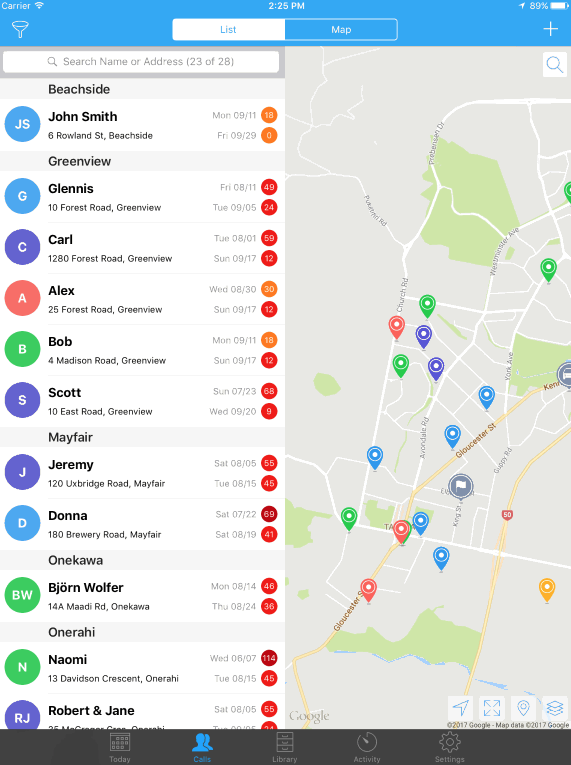
Leave a Reply
Want to join the discussion?Feel free to contribute!